Check nearby libraries
Buy this book
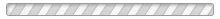
This edition doesn't have a description yet. Can you add one?
Check nearby libraries
Buy this book
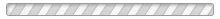
Previews available in: English
| Edition | Availability |
|---|---|
|
1
Practical Game Development with Unity and Blender
2014, Course Technology, Cengage Learning
in English
130507470X 9781305074705
|
aaaa
|
Book Details
Table of Contents
Introduction
Classifications
ID Numbers
Community Reviews (0)
Feedback?| February 17, 2022 | Edited by ImportBot | import existing book |
| August 3, 2020 | Created by ImportBot | import new book |









