Check nearby libraries
Buy this book
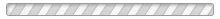
For scientists and engineers tired of trying to learn Excel with examples from accounting, this self-paced tutorial is loaded with informative samples from the world of science and engineering. Techniques covered include creating a multifactorial or polynomial trendline, generating random samples with various characteristics, and tips on when to use PEARSON instead of CORREL. Other science- and engineering-related Excel features such as making columns touch each other for a histogram, unlinking a chart from its data, and pivoting tables to create frequency distributions are also covered.
Check nearby libraries
Buy this book
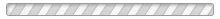
Subjects
Computer Technology, Nonfiction, Engineering, Data processing, Science, Electronic spreadsheets, Microsoft Excel (Computer file), Microsoft excel (computer program), Science, data processing, Engineering, data processing, Spreadsheets, Professional, career & trade -> computer science -> spreadsheetsShowing 3 featured editions. View all 3 editions?
| Edition | Availability |
|---|---|
|
1
Excel for Scientists and Engineers
2008, Holy Macro! Books
Electronic resource
in English
1932802622 9781932802627
|
zzzz
Libraries near you:
WorldCat
|
|
2
Excel 2007 for Scientists and Engineers
2008, Holy Macro! Books
Electronic resource
in English
1932802665 9781932802665
|
zzzz
Libraries near you:
WorldCat
|
|
3
Excel for Scientists and Engineers (Excel for Professionals series)
August 1, 2005, Holy Macro! Books
Paperback
in English
193280210X 9781932802108
|
aaaa
Libraries near you:
WorldCat
|
Book Details
First Sentence
"There are some general techniques in Excel that every scientist should know about."
Classifications
The Physical Object
ID Numbers
Community Reviews (0)
Feedback?| December 20, 2023 | Edited by ImportBot | import existing book |
| December 29, 2021 | Edited by ImportBot | import existing book |
| December 14, 2020 | Edited by MARC Bot | import existing book |
| July 22, 2019 | Edited by MARC Bot | remove fake subjects |
| December 10, 2009 | Created by WorkBot | add works page |











