Check nearby libraries
Buy this book
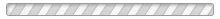
Windows 7 may be faster and more stable than Vista, but it's a far cry from problem-free. David A. Karp comes to the rescue with the latest in his popular Windows Annoyances series. This thorough guide gives you the tools you need to fix the troublesome parts of this operating system, plus the solutions, hacks, and timesaving tips to make the most of your PC. Streamline Windows Explorer, improve the Search tool, eliminate the Green Ribbon of Death, and tame User Account Control promptsExplore powerful Registry tips and tools, and use them to customize every aspect of Windows and solve its short.
Check nearby libraries
Buy this book
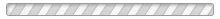
Previews available in: English
| Edition | Availability |
|---|---|
|
1
Windows 7 Annoyances: Tips, Secrets, and Solutions
2010, O'Reilly Media
electronic resource :
in English
144939065X 9781449390655
|
aaaa
Libraries near you:
WorldCat
|
|
2
Windows 7 Annoyances
2010, O'Reilly
electronic resource /
in English
- 1st Edition
0596157622 9780596157623
|
zzzz
Libraries near you:
WorldCat
|
Book Details
Table of Contents
Edition Notes
Create an Interface for a Registry Setting.
Description based on print version record.
Classifications
The Physical Object
ID Numbers
Community Reviews (0)
Feedback?| June 30, 2022 | Edited by bitnapper | Edited without comment. |
| June 30, 2022 | Edited by bitnapper | Merge works |
| November 14, 2020 | Edited by MARC Bot | import existing book |
| August 21, 2020 | Edited by ImportBot | import existing book |
| July 28, 2014 | Created by ImportBot | import new book |










